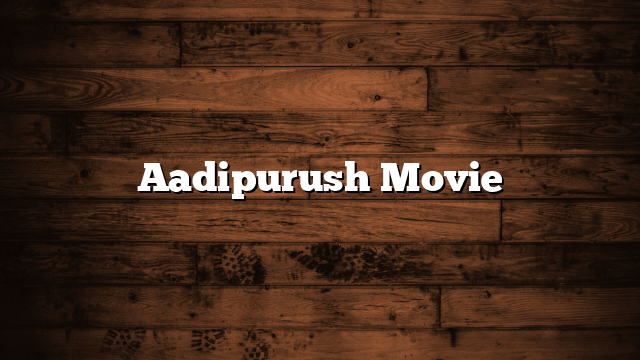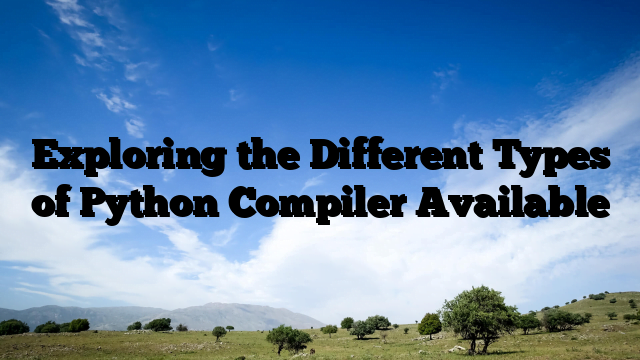- Exploring the Amazing Python Features
- Understanding Memory Management in Python: A Comprehensive Guide
- Exploring the Benefits of Python Programming
- Exploring the Best IDE for Python Programming
- Java or Python: Which Language Holds the Key to Your Programming Success?
- PHP vs Python: Which Language is Best for Your Project?
- From Bugs to Brilliance: Harnessing Python Exceptions for Powerful Coding
- Types of inheritance in python
- How to Create an Android App with Python
- Python vs C++: Uncovering the Best Programming Language for Your Needs
- How should I start learning Python?
- Python Dictionary: A Comprehensive Guide to Understanding and Using Dictionaries
- Introduction to Python Generators: What They Are and How to Use Them
- A Comprehensive Guide to Understanding Python else if Statements for Optimal Decision Making
- Boost Your Programming Skills with Python NumPy: An In-Depth Exploration of Its Features
- Exploring the Different Types of Python Compiler Available
- Understanding Python Tuples: A Comprehensive Guide
- Python List: A Comprehensive Guide to Working with Lists in Python
- Exploring Logical Operators in Python: A Comprehensive Guide
- Exploring the Different Types of Python Operators: A Comprehensive Guide
- A Comprehensive Guide to Python Datatypes
- Introduction to Python for Beginners
- Python Download: Your Comprehensive Guide to Getting Started
- how to comment out multiple lines in python
Are you looking to create an Android app with Python? This guide will show you how to get started with the process. Python is a powerful programming language that can be used to create apps for a variety of platforms, including Android. With the right tools and knowledge, you can create an Android app with Python that is both functional and visually appealing. We’ll walk you through the steps of setting up your development environment, designing the user interface, and coding the app. By the end of this guide, you’ll have a fully functional Android app created with Python.
Overview of Developing an Android App with Python
Developing an Android app with Python is an increasingly popular way to create powerful and feature-rich mobile applications. Python is a high-level, object-oriented programming language that is used for a wide variety of tasks, including web development, software development, and scripting. With its simple syntax and intuitive coding style, Python is a great choice for developing Android apps.
Python is a great choice for Android app development because it is an interpreted language, meaning that the code is read and executed line by line. This makes it easy to debug and modify code, as well as to add new features. Additionally, Python is an open-source language, meaning that developers can access the source code and make modifications as needed.
The first step in developing an Android app with Python is to install the necessary tools. This includes the Android SDK, which provides the necessary libraries and tools for developing Android apps. Additionally, the Android Studio IDE is needed for writing and debugging code. Finally, the Python interpreter must be installed in order to run the code.
Once the necessary tools are installed, the next step is to create the app. This involves writing the code in Python and then compiling it into an Android package file (APK). The APK is then uploaded to the Google Play Store, where it can be downloaded and installed by users.
Once the app is uploaded to the Google Play Store, it is important to monitor the performance of the app. This includes tracking user engagement, crash reports, and any other relevant metrics. Additionally, it is important to update the app regularly in order to ensure that it remains up-to-date and secure.
Developing an Android app with Python is a great way to create powerful and feature-rich mobile applications. With its simple syntax and intuitive coding style, Python is a great choice for developing Android apps. Additionally, the open-source nature of Python makes it easy to modify and debug code, as well as to add new features. Finally, it is important to monitor the performance of the app and update it regularly in order to ensure that it remains secure and up-to-date.
Setting Up Your Development Environment
Setting up a development environment is an important step in any software development project. It is the process of configuring a development environment for a particular programming language, platform, or framework. This includes installing the necessary software, such as compilers, libraries, and other tools, as well as configuring the environment to ensure that the software works correctly.
When setting up a development environment, it is important to consider the specific needs of the project. This includes the programming language, platform, and framework being used, as well as any additional tools or libraries that may be needed. For example, if the project is written in Java, then the Java Development Kit (JDK) must be installed. If the project is written in C++, then the C++ compiler must be installed. Additionally, if the project requires any additional libraries or frameworks, such as a web framework, then those must be installed as well.
Once the necessary software is installed, the environment must be configured to ensure that the software works correctly. This includes setting up the necessary environment variables, such as the PATH variable, as well as any other configuration settings that may be necessary. Additionally, the environment must be tested to ensure that the software works as expected.
Setting up a development environment can be a time-consuming process, but it is an important step in any software development project. It ensures that the software works correctly and that the project can be completed successfully.
Designing the User Interface
Designing the user interface (UI) is an essential part of the development process for any product or service. It is the process of creating a graphical user interface (GUI) that allows users to interact with the product or service in a meaningful way. The UI design process involves creating a user experience that is intuitive, visually appealing, and easy to use.
The UI design process begins with an understanding of the user’s needs and goals. This involves researching the target audience and their needs, as well as understanding the product or service that is being designed. Once the user’s needs and goals are understood, the UI designer can begin to create a design that meets those needs.
The UI design process involves creating a visual hierarchy of elements on the screen. This hierarchy is based on the user’s needs and goals, and it helps to guide the user through the product or service. The visual hierarchy should be easy to understand and navigate, and it should also be aesthetically pleasing.
The UI designer must also consider the user’s device when designing the interface. Different devices have different screen sizes and resolutions, and the UI must be designed to work on all devices. The UI must also be optimized for different operating systems and browsers.
The UI designer must also consider the user’s experience when designing the interface. The UI should be easy to use and understand, and it should also be visually appealing. The UI should also be responsive and provide feedback to the user when they interact with the product or service.
Finally, the UI designer must consider the user’s accessibility needs when designing the interface. This includes making sure that the UI is accessible to people with disabilities, and that it is easy to use for all users.
Designing the user interface is an important part of the development process, and it is essential to creating a successful product or service. By understanding the user’s needs and goals, creating a visual hierarchy, optimizing for different devices, and considering the user’s experience and accessibility needs, the UI designer can create an interface that is intuitive, visually appealing, and easy to use.
Building the App Logic
Building the App Logic is an essential step in the development of any mobile application. It is the process of creating the application’s core logic, which is the set of instructions that tell the application how to function. The app logic defines the application’s behavior, how it interacts with the user, and how it responds to user input.
The app logic is typically written in a programming language such as Java, Swift, or Objective-C. It is the foundation of the application and is responsible for controlling the flow of the application, as well as managing data and providing feedback to the user.
The app logic is the most important part of the development process, as it is the code that makes the application work. It is important to get the app logic right, as any errors or bugs in the code can cause the application to crash or behave unexpectedly.
When building the app logic, it is important to consider the user experience. The logic should be designed to be intuitive and easy to use, and should be able to handle user input in a way that is consistent and predictable. It should also be able to handle any unexpected errors that may occur, and should be able to provide helpful feedback to the user.
The app logic should also be designed to be scalable, so that it can be easily adapted to different platforms and devices. This is especially important for applications that are designed to be used on multiple devices, such as smartphones and tablets.
Finally, the app logic should be designed to be secure. It should be able to protect user data and ensure that only authorized users can access the application. It should also be able to detect and prevent malicious activity, such as hacking attempts.
Building the app logic is a complex process, but it is essential for creating a successful mobile application. By taking the time to design and implement the app logic correctly, developers can ensure that their application is reliable, secure, and easy to use.
Deploying Your App to the Google Play Store
Deploying your app to the Google Play Store is an important step in the app development process. It is the process of making your app available to users around the world, so they can download and use it.
Before you can deploy your app to the Google Play Store, you must first create a developer account. This account will allow you to upload your app and manage it in the store. Once you have created your account, you will need to register your app with the store. This includes providing information such as the app name, description, category, and screenshots.
Once your app is registered, you will need to prepare it for deployment. This includes testing it to make sure it is working properly and making sure it meets the Google Play Store’s policies and guidelines. You will also need to create a release version of your app, which is the version that will be available to users.
Once your app is ready for deployment, you will need to upload it to the Google Play Store. This is done through the Developer Console, which is the interface you use to manage your app in the store. You will need to provide information such as the app’s version number, size, and language. You will also need to provide a link to the app’s website, if you have one.
Once your app is uploaded, it will be reviewed by the Google Play Store team. This process can take several days or weeks, depending on the complexity of your app. Once your app is approved, it will be available for users to download and use.
Deploying your app to the Google Play Store is an important step in the app development process. It is the process of making your app available to users around the world, so they can download and use it. By following the steps outlined above, you can ensure that your app is successfully deployed to the Google Play Store.
Creating an Android app with Python is a great way to develop a fully-functional, feature-rich mobile application. It allows developers to use the same language for both the front-end and back-end of the app, making development easier and faster. Python also offers a wide range of libraries and frameworks that make it easier to create a feature-rich Android app. With the right knowledge and resources, anyone can create an Android app with Python