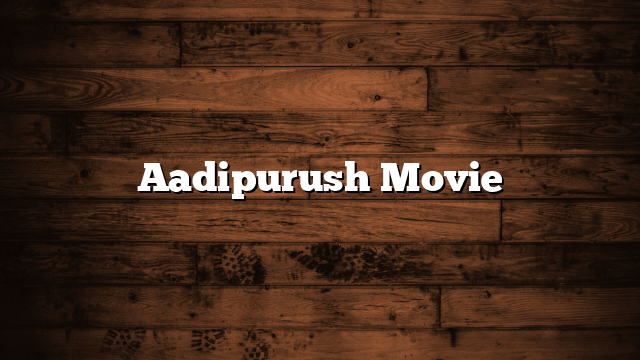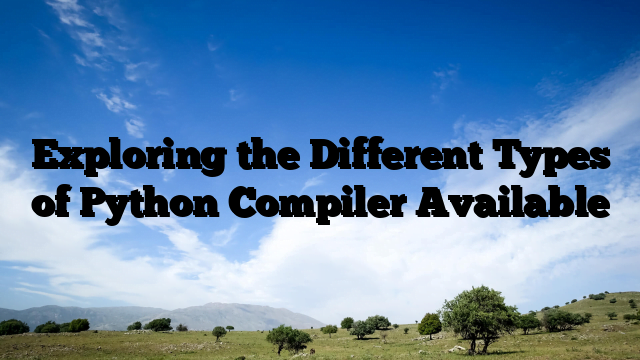- Exploring the Amazing Python Features
- Understanding Memory Management in Python: A Comprehensive Guide
- Exploring the Benefits of Python Programming
- Exploring the Best IDE for Python Programming
- Java or Python: Which Language Holds the Key to Your Programming Success?
- PHP vs Python: Which Language is Best for Your Project?
- From Bugs to Brilliance: Harnessing Python Exceptions for Powerful Coding
- Types of inheritance in python
- How to Create an Android App with Python
- Python vs C++: Uncovering the Best Programming Language for Your Needs
- How should I start learning Python?
- Python Dictionary: A Comprehensive Guide to Understanding and Using Dictionaries
- Introduction to Python Generators: What They Are and How to Use Them
- A Comprehensive Guide to Understanding Python else if Statements for Optimal Decision Making
- Boost Your Programming Skills with Python NumPy: An In-Depth Exploration of Its Features
- Exploring the Different Types of Python Compiler Available
- Understanding Python Tuples: A Comprehensive Guide
- Python List: A Comprehensive Guide to Working with Lists in Python
- Exploring Logical Operators in Python: A Comprehensive Guide
- Exploring the Different Types of Python Operators: A Comprehensive Guide
- A Comprehensive Guide to Python Datatypes
- Introduction to Python for Beginners
- Python Download: Your Comprehensive Guide to Getting Started
- how to comment out multiple lines in python
Best IDE for Python Programming,Are you a Python programmer looking for the best Integrated Development Environment (IDE) to help you write, debug, and manage your code? With so many options available, it can be difficult to decide which IDE is the best for your needs. In this article, we’ll explore the best IDE options for Python programming, so you can make an informed decision about which one is right for you. We’ll look at the features of each IDE, discuss the pros and cons, and provide our recommendations. Read on to learn more about the best IDE options for Python programming.
Overview of the Most Popular Python IDEs
Python is a powerful, high-level programming language that is used for a wide variety of applications. It is a popular choice for many developers due to its ease of use and flexibility. To make development easier, many developers use Integrated Development Environments (IDEs) to help them write, debug, and test their code. There are many different Python IDEs available, each with its own unique features and advantages. In this article, we will provide an overview of the most popular Python IDEs.
PyCharm is one of the most popular Python IDEs. It is developed by JetBrains and is available in both a free Community Edition and a paid Professional Edition. PyCharm has a wide range of features, including intelligent code completion, code refactoring, and support for multiple frameworks and libraries. It also has a powerful debugger and an integrated unit testing framework. PyCharm is a great choice for experienced developers who need a powerful IDE with advanced features.
Visual Studio Code (VS Code) is another popular Python IDE. It is developed by Microsoft and is available for free. VS Code is a lightweight, open-source IDE that is designed to be highly customizable. It has a wide range of features, including intelligent code completion, debugging, and support for multiple languages and frameworks. VS Code is a great choice for developers who need a lightweight IDE with powerful features.
Spyder is a free, open-source Python IDE that is designed for scientific computing. It is developed by the Python Software Foundation and is available for free. Spyder has a wide range of features, including an interactive console, variable explorer, and support for multiple languages and frameworks. It also has a powerful debugger and an integrated unit testing framework. Spyder is a great choice for scientific computing and data analysis.
Atom is a free, open-source Python IDE that is developed by GitHub. It is a lightweight, highly customizable IDE that has a wide range of features, including intelligent code completion, debugging, and support for multiple languages and frameworks. Atom is a great choice for developers who need a lightweight IDE with powerful features.
These are just a few of the most popular Python IDEs. Each one has its own unique features and advantages, so it is important to choose the one that best fits your needs. With the right IDE, you can make development easier and more efficient.
Comparing Features of Python IDEs
Python is a popular programming language that is used by developers around the world. It is easy to learn and can be used to create powerful applications. As such, there are many Integrated Development Environments (IDEs) available for Python that provide a range of features and tools to help developers write, debug, and deploy their code.
When selecting an IDE for Python, it is important to consider the features and tools that are available. Some of the most popular Python IDEs include PyCharm, Visual Studio Code, and Spyder. Each of these IDEs offers a range of features that can help developers write, debug, and deploy their code.
PyCharm is a powerful IDE for Python that offers a range of features and tools. It includes an intelligent code editor with code completion, refactoring, and on-the-fly code analysis. It also includes a debugger and a unit testing framework. PyCharm also offers a range of tools for web development, such as support for HTML, CSS, and JavaScript.
Visual Studio Code is a lightweight IDE for Python that offers a range of features and tools. It includes an intelligent code editor with code completion, refactoring, and on-the-fly code analysis. It also includes a debugger and a unit testing framework. Visual Studio Code also offers a range of tools for web development, such as support for HTML, CSS, and JavaScript.
Spyder is a powerful IDE for Python that offers a range of features and tools. It includes an intelligent code editor with code completion, refactoring, and on-the-fly code analysis. It also includes a debugger and a unit testing framework. Spyder also offers a range of tools for scientific computing, such as support for NumPy, SciPy, and Matplotlib.
When selecting an IDE for Python, it is important to consider the features and tools that are available. Each of the IDEs mentioned above offers a range of features and tools that can help developers write, debug, and deploy their code. It is important to consider the features and tools that are most important to you when selecting an IDE for Python.
Benefits of Using a Python IDE
Python is one of the most popular programming languages in the world, and for good reason. It’s easy to learn, versatile, and powerful. A Python IDE (Integrated Development Environment) is a software application that provides comprehensive facilities to computer programmers for software development. Using a Python IDE can provide many benefits to developers, including increased productivity, improved debugging capabilities, and easier access to a wide range of libraries and frameworks.
One of the biggest benefits of using a Python IDE is increased productivity. With an IDE, developers can quickly write and edit code, compile and run programs, and debug errors. The IDE provides an integrated environment with a code editor, debugger, and other tools, allowing developers to work faster and more efficiently. It also provides an integrated debugger, which allows developers to quickly identify and fix errors in their code.
Another benefit of using a Python IDE is improved debugging capabilities. The IDE provides a graphical debugger, which allows developers to easily identify and fix errors in their code. It also provides a code profiler, which allows developers to measure the performance of their code and identify areas that need improvement. Additionally, the IDE provides an integrated version control system, which allows developers to easily track changes to their code and collaborate with other developers.
Finally, using a Python IDE provides easier access to a wide range of libraries and frameworks. The IDE provides an integrated package manager, which allows developers to quickly and easily install and manage third-party libraries and frameworks. This makes it easier for developers to use existing libraries and frameworks, as well as create their own.
Overall, using a Python IDE can provide many benefits to developers, including increased productivity, improved debugging capabilities, and easier access to a wide range of libraries and frameworks. If you’re a Python developer, using an IDE can help you work faster and more efficiently, and can help you create better code.
Tips for Choosing the Right Python IDE
Python is a powerful and versatile programming language that is used in a variety of applications, from web development to data science. With its wide range of features and libraries, Python can be used to create complex applications. To make the development process easier, it is important to choose the right Python IDE (Integrated Development Environment). An IDE is a software application that provides a comprehensive development environment for creating, testing, and debugging applications.
When choosing a Python IDE, there are several factors to consider. The first is the type of development you plan to do. If you are developing web applications, then an IDE with web development features such as HTML and CSS support is essential. If you are working with data science, then an IDE with support for scientific libraries and tools is important.
The second factor to consider is the level of support the IDE provides. Many IDEs offer a range of support options, from basic tutorials to comprehensive documentation. It is important to choose an IDE that provides the level of support you need to get the most out of your development experience.
The third factor to consider is the cost. Many IDEs are free or have a free version, but some require a subscription or one-time payment. It is important to choose an IDE that fits within your budget.
The fourth factor to consider is the user interface. It is important to choose an IDE that is easy to use and understand. Some IDEs have a steep learning curve, while others are more intuitive and user-friendly.
Finally, it is important to consider the features offered by the IDE. Some IDEs offer a wide range of features, while others are more basic. It is important to choose an IDE that offers the features you need to get the most out of your development experience.
Choosing the right Python IDE can be a daunting task, but with the right research and consideration, you can find the IDE that best suits your needs.
Pros and Cons of Different Python IDEs
Python is a popular programming language used for a variety of applications. It is versatile, easy to learn, and powerful. As such, it is used by many developers and data scientists. With the increasing popularity of Python, there are now a variety of Integrated Development Environments (IDEs) available to choose from. Each IDE has its own set of pros and cons, so it is important to understand the differences between them in order to choose the best one for your needs.
The most popular Python IDEs are PyCharm, Spyder, and Jupyter Notebook. Each of these IDEs has its own advantages and disadvantages.
PyCharm is a full-featured IDE developed by JetBrains. It is popular among Python developers due to its powerful features and easy-to-use interface. PyCharm offers features such as code completion, debugging, and refactoring. It also supports multiple languages, making it a great choice for developers who work with multiple languages. However, PyCharm is not free and can be expensive for some users.
Spyder is an open-source IDE developed by the Python community. It is a lightweight IDE that is great for beginners. Spyder offers features such as code completion, debugging, and syntax highlighting. It also supports multiple languages, making it a great choice for developers who work with multiple languages. However, Spyder does not have as many features as PyCharm and can be difficult to use for more experienced developers.
Jupyter Notebook is an open-source web-based IDE developed by the Python community. It is popular among data scientists due to its interactive features and ability to create interactive documents. Jupyter Notebook offers features such as code completion, debugging, and syntax highlighting. It also supports multiple languages, making it a great choice for developers who work with multiple languages. However, Jupyter Notebook is not as powerful as PyCharm or Spyder and can be difficult to use for more experienced developers.
In conclusion, each Python IDE has its own advantages and disadvantages. It is important to understand the differences between them in order to choose the best one for your needs. PyCharm is a powerful IDE with many features, but it is not free. Spyder is a lightweight IDE that is great for beginners, but it does not have as many features as PyCharm. Jupyter Notebook is popular among data scientists due to its interactive features, but it is not as powerful as PyCharm or Spyder.
In conclusion, Python programming is a great language for developing applications and software. With the right IDE, you can make the most of your Python programming experience. From free and open source options to more advanced and feature-rich IDEs, there are a variety of options available to suit your needs. Whether you’re a beginner or an experienced programmer, you can find the right IDE to help you create the perfect Python project.