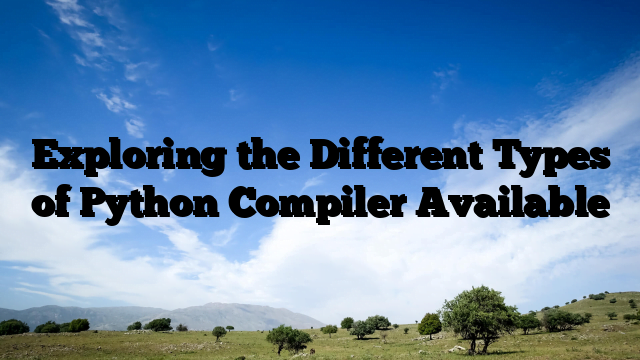Are you looking to get started with Django, the popular Python web framework? This comprehensive guide provides a detailed overview of the framework and offers step-by-step instructions to help you get up and running quickly. From setting up the development environment to creating a basic web application, this guide covers all the essential topics to get you started with Django. With clear explanations and helpful examples, you’ll be able to quickly understand the fundamentals of Django and begin building your own web applications.
Overview of Django and its Benefits
Django is an open-source web framework written in Python. It is a powerful and flexible tool that enables developers to quickly create complex, database-driven websites. Django is designed to help developers take applications from concept to completion as quickly as possible.
Django is a full-stack web framework that includes all the necessary components for web development. It includes an object-relational mapper (ORM) for data access, a template engine for creating HTML pages, and a web server for serving the application. Django also includes an authentication system, a URL routing system, and a caching system.
Django is a popular choice for web development because it is easy to learn and use. It is designed to be intuitive and to make development fast and efficient. Django is also highly extensible, allowing developers to customize the framework to fit their specific needs.
One of the biggest benefits of Django is its scalability. Django is designed to scale up to meet the demands of large web applications. It is also designed to be secure, with built-in security features that protect against common web attacks.
Django is a great choice for web development because it is fast, secure, and extensible. It is also well-supported, with a large community of developers who are constantly contributing to the framework. With its powerful features and scalability, Django is an excellent choice for developing web applications.
Setting Up a Django Development Environment
Setting up a Django development environment is an essential step for any aspiring web developer. Django is a powerful and popular web framework written in Python, and it provides a comprehensive set of tools for building dynamic web applications. It is designed to make the development process as efficient and painless as possible, and its intuitive and straightforward design makes it easy to get started.
Before you can begin developing with Django, you must first set up your development environment. This involves installing the necessary software and libraries, configuring your environment, and creating a project structure.
The first step is to install Python, the programming language that Django is written in. Python is available for Windows, Mac, and Linux, and can be downloaded from the official Python website. Once Python is installed, you can use the pip package manager to install Django.
Next, you will need to configure your environment. This involves setting up the necessary paths and environment variables so that your system can find the Django files. You can do this manually, or you can use a virtual environment such as virtualenv or pipenv. Virtual environments are a great way to keep your development environment isolated from your system’s main Python installation.
Once your environment is set up, you can create a project structure. This involves creating a directory for your project, and then creating a settings.py file and a urls.py file. The settings.py file contains all of the configuration information for your project, such as the database settings and the installed apps. The urls.py file contains the URL patterns for your project.
Finally, you can create the necessary files and directories for your project. This includes creating the templates, static files, and media files directories. You can also create a manage.py file, which is used to run various Django commands.
Once your development environment is set up, you can begin developing with Django. It is an easy-to-use and powerful web framework, and it is a great choice for any aspiring web developer. With the right setup, you can quickly and easily create dynamic web applications.
Building a Basic Django Application
Django is a high-level Python web framework that enables rapid development of secure and maintainable websites. It takes care of much of the hassle of web development, so you can focus on writing your app without needing to reinvent the wheel. With Django, you can take Web applications from concept to launch in a matter of hours.
Django is a powerful web framework that can help you quickly create complex, database-driven websites. It is designed to help developers take applications from concept to completion as quickly as possible. Django makes it easy to build better web apps more quickly and with less code.
Building a basic Django application is relatively straightforward. The first step is to create a project. This is done by using the django-admin command-line utility. Once the project is created, the next step is to create an application. This is done by using the manage.py utility.
The next step is to create the models. Models are classes that represent the data that will be stored in the database. Models are written in Python and are defined in the models.py file. Models are used to define the structure of the data that will be stored in the database.
Once the models are created, the next step is to create the views. Views are the user interface of the application. Views are written in Python and are defined in the views.py file. Views are used to define the user interface of the application.
The next step is to create the URLs. URLs are used to map the views to the URLs. URLs are written in Python and are defined in the urls.py file. URLs are used to define the mapping between the views and the URLs.
The last step is to create the templates. Templates are used to define the HTML that will be rendered in the browser. Templates are written in HTML and are defined in the templates directory. Templates are used to define the HTML that will be rendered in the browser.
Once the project is complete, the application can be tested and deployed. Django makes it easy to test and deploy applications quickly and easily.
Building a basic Django application is relatively straightforward. With Django, you can take Web applications from concept to launch in a matter of hours. Django makes it easy to build better web apps more quickly and with less code.
Advanced Django Features and Tools
Django is a powerful and popular Python web framework that enables developers to quickly and easily create complex, database-driven websites. It is open source and free to use, and is widely used by developers around the world.
Django provides a range of advanced features and tools that make it easier for developers to create robust, secure, and efficient web applications. It has a powerful ORM (Object Relational Mapper) that allows developers to quickly and easily create database models and interact with the database. It also provides a powerful template system that makes it easy to create dynamic webpages.
Django also provides a range of security features that make it easy to protect web applications from malicious attacks. It has built-in authentication and authorization systems, as well as support for SSL encryption. It also provides tools for preventing cross-site scripting attacks and SQL injection attacks.
Django also provides a range of tools for managing web applications. It has a powerful admin interface that makes it easy to manage the content and settings of a website. It also provides a range of tools for managing users, groups, and permissions.
Finally, Django provides a range of tools for deploying web applications. It has built-in support for popular web servers such as Apache and Nginx, as well as support for cloud hosting services such as Amazon Web Services and Heroku. It also provides tools for deploying web applications to multiple servers.
Django is a powerful and popular web framework that makes it easy for developers to create complex, secure, and efficient web applications. It provides a range of advanced features and tools that make it easier for developers to quickly and easily create robust web applications.
Deploying a Django Application to Production
Deploying a Django Application to Production is a critical step in the development process. Django is a powerful web framework written in Python that enables developers to quickly create powerful web applications. Deploying a Django application to production involves a number of steps that must be completed in order to ensure the application is properly configured and ready for use.
The first step in deploying a Django application to production is to configure the web server. This involves setting up the web server to serve the application and any associated static files. Depending on the web server being used, this may involve configuring Apache, Nginx, or another web server. It is also important to ensure that the web server is properly configured to serve the application securely.
The next step is to configure the database. This involves setting up the database and creating the necessary tables and columns. Depending on the database being used, this may involve setting up MySQL, PostgreSQL, or another database. It is also important to ensure that the database is properly configured to serve the application securely.
The third step is to configure the application. This involves setting up the application to run on the web server and database. This includes setting up the necessary environment variables, configuring the application to use the database, and configuring the application to use the web server. It is also important to ensure that the application is properly configured to serve the application securely.
The fourth step is to deploy the application. This involves uploading the application to the web server and ensuring that the application is properly configured to run on the web server. Depending on the web server being used, this may involve uploading the application via FTP, SSH, or another method. It is also important to ensure that the application is properly configured to serve the application securely.
Finally, the fifth step is to test the application. This involves testing the application to ensure that it is functioning properly and that all of the necessary features are working correctly. This may involve testing the application on a staging server or on a local development machine. It is also important to ensure that the application is properly configured to serve the application securely.
Deploying a Django application to production is a critical step in the development process. It is important to ensure that the application is properly configured and ready for use. By following the steps outlined above, developers can ensure that their application is properly configured and ready for use.
In conclusion, Django is a powerful Python web framework that enables developers to quickly and easily create web applications. With its robust set of features, Django is a great choice for building web applications. This comprehensive guide provides a thorough overview of Django, from setting up the development environment to creating a full-fledged web application. With the help of this guide, developers can get started with Django quickly and easily.