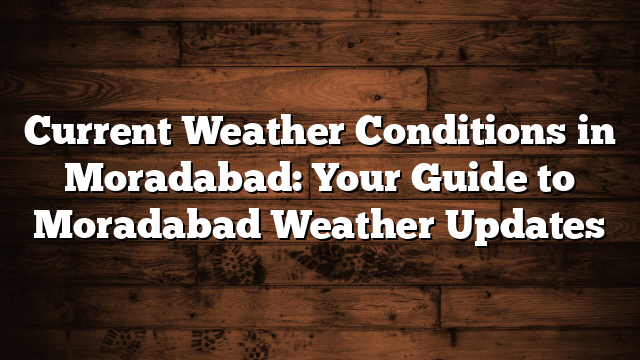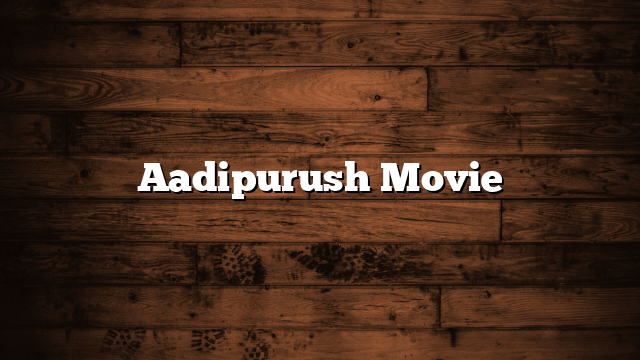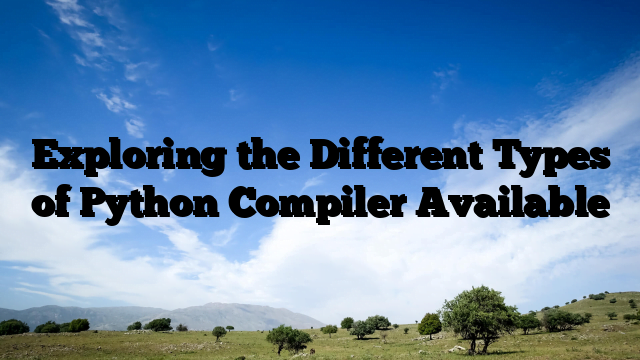we have many django signals example When working with Django, a popular Python web framework, developers often encounter scenarios where different parts of an application need to communicate with each other. This is where Django signals come into play. In this article, we’ll dive deep into Django signals, providing a clear understanding of what they are, why they are important, and how to use them effectively.

## Table of Contents
1. What are Django Signals?
2. Why are Django Signals Important?
3. Basic Components of Django Signals
– Signal Definition
– Receiver Function
– Connecting Signals
4. Real-World Use Cases
– User Registration Notifications
– Audit Logging
– Cache Invalidation
5. Implementing Django Signals
– Creating Signals
– Writing Receiver Functions
– Connecting Signals to Senders
6. Code Examples
– Notifying Users on Registration
– Logging User Activities
7. Best Practices for Using Django Signals
8. Pros and Cons of Django Signals
9. Alternatives to Django Signals
10. Conclusion
11. FAQs
– How do I prevent signal connections from causing circular dependencies?
– Can I use Django signals with third-party apps?
– What happens if a signal has multiple receivers?
– Are Django signals thread-safe?
– How do I debug issues with signals not firing?
## What are Django Signals?
Django signals are a mechanism for allowing various parts of a Django application to communicate and respond to events triggered by other parts. They enable decoupling of components, allowing developers to write modular and maintainable code.
## Why are Django Signals Important?
Django signals play a pivotal role in maintaining the integrity and efficiency of a web application. They facilitate the execution of specific actions when certain events occur, such as user registration, data updates, or even external triggers like API responses.
## Basic Components of Django Signals
### Signal Definition
A signal is essentially a notification sent by one part of the application (sender) to a set of interested parties (receivers) that a specific event has occurred. Signals are defined using the `django.dispatch.Signal` class.
### Receiver Function
Receiver functions are Python functions that get executed when a signal they are connected to is sent. They perform specific actions in response to the signal.
### Connecting Signals
The `@receiver` decorator is used to connect receiver functions to signals. This establishes the link between the signal and the code that should be executed when the signal is sent.
## Real-World Use Cases
### User Registration Notifications
Signals can be employed to send out notifications to users upon successful registration. For instance, a welcome email can be triggered using a signal when a new user signs up.
### Audit Logging
Logging user activities or critical events becomes seamless with Django signals. By connecting a signal to relevant actions, you can maintain an audit trail of important activities.
### Cache Invalidation
Django signals are also helpful for cache management. When data is updated, a signal can be used to trigger cache invalidation, ensuring that users receive the latest information.
## Implementing Django Signals
### Creating Signals
To create a signal, you define an instance of `django.dispatch.Signal`. This is typically done in a signals module within your app.
### Writing Receiver Functions
Receiver functions should be defined with the `@receiver` decorator, specifying the signal they’re connected to. These functions can execute any desired logic in response to the signal.
### Connecting Signals to Senders
Signals need to be connected to sender objects. This can be achieved using the `signal.connect()` method. Sender objects then emit signals when relevant events occur.
## Code Examples
### Notifying Users on Registration
“`python
# signals.py from django.contrib.auth.signals import user_registered from django.dispatch import receiver @receiver(user_registered) def send_welcome_email(sender, user, **kwargs): # Logic to send a welcome email to the user ``` ### Logging User Activities
# signals.py from django.db.models.signals import post_save from django.dispatch import receiver from .models import UserActivityLog @receiver(post_save, sender=UserActivityLog) def log_user_activity(sender, instance, created, **kwargs): # Logic to log user activity
## Best Practices for Using Django Signals
– Keep signal connections minimal to avoid performance issues.
– Document signals and their purposes clearly.
– Handle exceptions within receiver functions to prevent signal failures.
– Consider using third-party libraries like `django-signals-examiner` for debugging.
## Pros and Cons of Django Signals
**Pros:**
– Loose coupling between components.
– Improved code modularity and reusability.
– Efficient handling of events without blocking the main application flow.
**Cons:**
– Can lead to overly complex code if not used judiciously.
– Difficulties in debugging when signals are misconfigured.
## Alternatives to Django Signals
Alternatives to Django signals include using Celery for asynchronous tasks, employing Django’s built-in `post_save` and `pre_save` signals for model-level events, or even leveraging database triggers for certain scenarios.
## Conclusion
Django signals are a powerful tool for achieving modularity and responsiveness in your web applications. By allowing different parts of your application to communicate seamlessly, they enhance maintainability and enable efficient event handling. Utilizing Django signals effectively demands a clear understanding of their components and best practices.
To delve deeper into the world of Django signals and discover their potential, don’t hesitate to explore the official Django documentation.
django signals example