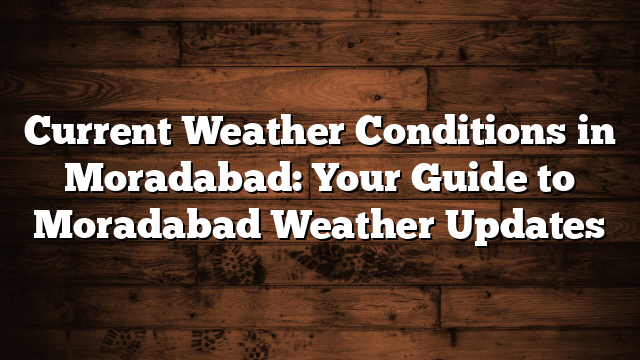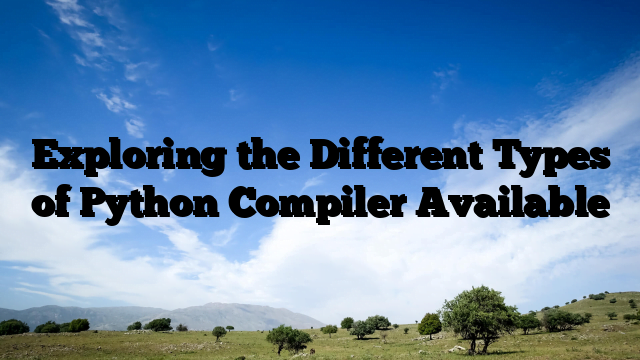Introduction
In the world of web development, Django has established itself as a powerful and versatile framework. One of its standout features is Django Signals. In this article, we’ll take a comprehensive look at what Django Signals are, how they work, and how they can be effectively utilized to enhance the functionality of your Django applications.
Table of Contents
- Understanding Django Signals
- The Anatomy of Signals
- Sender and Receiver
- Signal Types
- Getting Started with Django Signals
- Importing Signal
- Connecting Signals
- Use Cases for Django Signals
- User Authentication
- Automated Notifications
- Data Synchronization
- Custom Signals: Extending Functionality
- Creating Custom Signals
- Signal Payload
- Signal Handlers: Reacting to Signals
- Defining Signal Handlers
- Multiple Handlers
- Benefits of Django Signals
- Decoupled Components
- Code Organization
- Common Mistakes and Best Practices
- Signal Performance
- Disconnecting Signals
- Advanced Signal Features
- Signal Testing
- Asynchronous Signals
- Real-world Example: User Activity Feed
- Comparing Signals and Celery
- Pros and Cons of Django Signals
- Advantages
- Limitations
- Future of Django Signals
- Conclusion
- FAQs
- Can I use signals for inter-app communication in Django?Yes, Django Signals can be used to facilitate communication between different apps within a Django project.
- Are signals suitable for long-running tasks?No, signals are not ideal for long-running tasks. For such tasks, consider using tools like Celery.
- What happens if a signal handler raises an exception?If an exception is raised within a signal handler, Django’s default behavior is to halt further processing of the signal.
- Can I pass custom data through signals?Absolutely, signals allow you to include custom data or payloads that can be processed by the signal handlers.
- Are Django Signals thread-safe?Yes, Django Signals are thread-safe, ensuring reliable communication between different components of your application.
Understanding Django Signals
Django Signals are a form of decoupled communication mechanism within the framework. They enable various parts of an application to communicate and respond to events without tightly coupling the components together. This leads to cleaner, modular, and more maintainable code.
The Anatomy of Signals
Sender and Receiver
In the world of Django Signals, the sender is the component that triggers the signal, while the receiver is the component that responds to the signal. This loose coupling ensures that changes in one part of the application can be seamlessly reflected in another.
Signal Types
Django Signals come in various types:
- Pre-Save Signals: Triggered just before an object is saved.
- Post-Save Signals: Fired after an object is successfully saved.
- Pre-Delete Signals: Activated before an object is deleted.
- Post-Delete Signals: Fired after an object is deleted.
Conclusion
Django Signals provide a flexible and efficient way to handle events and communication within your application. By allowing components to interact without tight coupling, you can create more maintainable and extensible codebases.
FAQs
Can I use signals for inter-app communication in Django?
Yes, Django Signals can be used to facilitate communication between different apps within a Django project.
Are signals suitable for long-running tasks?
No, signals are not ideal for long-running tasks. For such tasks, consider using tools like Celery.
What happens if a signal handler raises an exception?
If an exception is raised within a signal handler, Django’s default behavior is to halt further processing of the signal.
Can I pass custom data through signals?</h