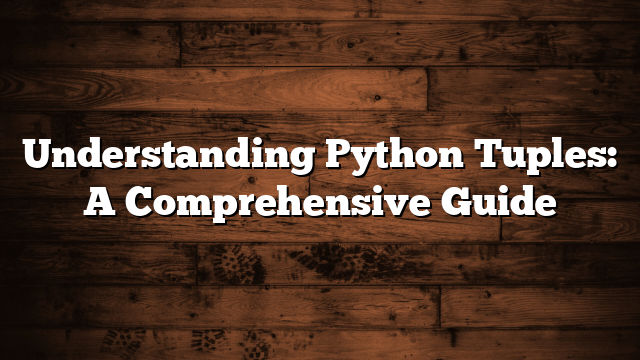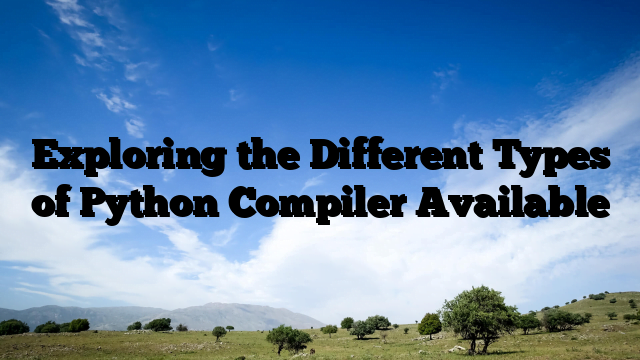In the world of web development, creating dynamic and interactive websites has become the norm. The ability to provide users with a seamless experience that responds to their interactions is essential. One powerful tool that aids developers in achieving this goal is Django. Django is a high-level Python web framework that simplifies the process of building complex and feature-rich websites. In this tutorial, we’ll take you through the steps of building dynamic websites using Django, from setting up your environment to deploying your project.
**Table of Contents:**
1. **Introduction to Django**
– What is Django?
– Why choose Django for web development?
2. **Setting Up Your Development Environment**
– Installing Python and Virtual Environment
– Installing Django
– Creating a Virtual Environment
– Starting a New Django Project
3. **Understanding the MVC Architecture**
– Model-View-Controller (MVC) vs. Model-View-Template (MVT)
– The role of Models, Views, and Templates in Django
4. **Creating Models and Database**
– Defining Models
– Creating the Database
– Performing Migrations
– Django Admin Interface
5. **Building Dynamic Web Pages with Templates**
– Introduction to Django Templates
– Template Inheritance and DRY Principles
– Templating Language Basics
6. **Integrating Views and Routing**
– Creating Views
– URL Routing and Configuration
– Passing Data to Templates from Views
7. **Interacting with the Database**
– Querying the Database
– Displaying Database Records in Views
– Adding Forms for User Interaction
8. **Adding User Authentication and Authorization**
– User Authentication in Django
– Customizing User Authentication
– Implementing User Authorization
9. **Creating Interactive Web Forms**
– Using Django Forms
– Validating Form Data
– Displaying Forms and Handling Submissions
10. **Enhancing User Experience with Django’s Built-in Features**
– Pagination
– Search Functionality
– Adding Rich Text Editors
– Handling File Uploads
11. **Integrating Frontend Frameworks**
– Using Django with JavaScript Frameworks (e.g., React, Vue)
– RESTful APIs and Django REST Framework
12. **Testing and Debugging Your Django Application**
– Writing Tests for Your Application
– Debugging Techniques and Tools
– Ensuring Code Quality
13. **Deploying Your Django Application**
– Preparing Your Application for Production
– Choosing a Hosting Provider
– Deploying to a Web Server
– Setting Up Databases and Static Files
14. **Scaling and Performance Optimization**
– Caching Strategies
– Load Balancing
– Database Optimization
15. **Security Best Practices**
– Protecting Against Common Vulnerabilities
– Securing User Data and Authentication
16. **Keeping Your Project Maintainable**
– Code Structure and Organization
– Documentation and Comments
– Version Control with Git
**Conclusion**
Django offers an incredible array of tools and features that make building dynamic websites a breeze. Its robust architecture, coupled with the power of Python, enables developers to create interactive and engaging web applications that cater to various needs. This tutorial has provided you with a comprehensive guide to starting your journey with Django, from setting up your development environment to deploying your project to the web. Armed with this knowledge, you can confidently embark on building your own dynamic websites and web applications using Django. Happy coding!