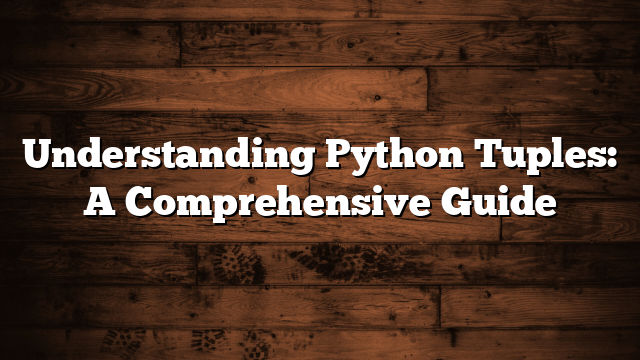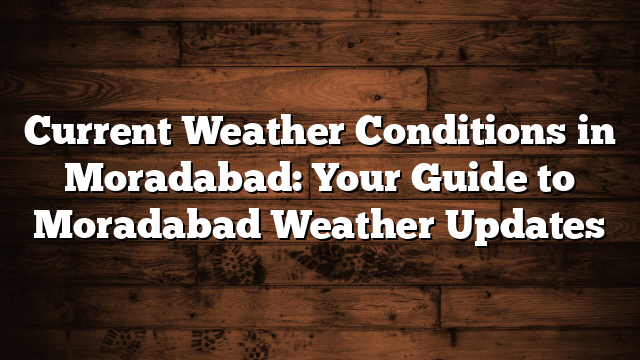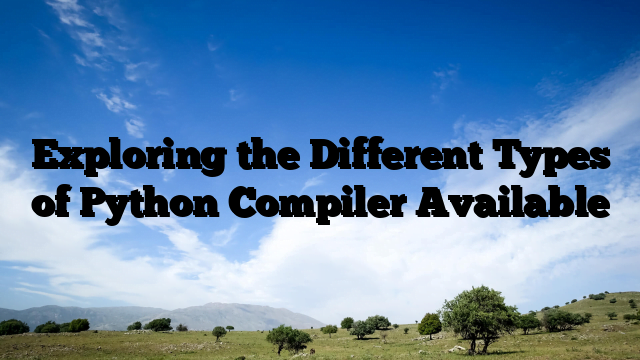How to Send Mail in Python: A Comprehensive Guide
Introduction
In today’s digital age, sending emails programmatically has become an essential aspect of various applications. Python, a versatile programming language, provides a straightforward way to integrate email sending functionality. Whether you’re a developer or an enthusiast, this guide will walk you through the process of sending emails using Python. From setting up the necessary libraries to crafting and sending emails, we’ve got you covered.
How to Send Mail in Python
Python’s simplicity and robust libraries make it an ideal choice for automating email communication. The process involves several key steps:
- Import Libraries: Begin by importing the required libraries. Python’s built-in
smtplibandemaillibraries are commonly used for email operations. - Establish Connection: Connect to the SMTP (Simple Mail Transfer Protocol) server using the appropriate credentials. This step allows you to establish a connection for sending emails.
- Compose Email: Use the
emaillibrary to create and format the email content. This includes defining the sender, recipient, subject, body, and attachments. - Send Email: Once the email is composed, use the established connection to send the email to the recipient’s address.
- Close Connection: After the email is sent, it’s important to close the SMTP connection gracefully.
Setting Up Your Environment
Before you dive into the process of sending emails in Python, you’ll need to ensure your environment is properly set up. Follow these steps:
- Step 1: Install Python: If you don’t have Python installed, download and install the latest version from Python’s official website.
- Step 2: Import Libraries: Import the necessary libraries using the following code snippet:
import smtplib
from email.mime.text import MIMEText
from email.mime.multipart import MIMEMultipart
Composing an Email
To compose an email, you’ll need to define the sender, recipient, subject, body, and attachments. Use the following code as a template:
// Create the MIMEText object for the email body
message = MIMEText("Hello, this is the body of the email!")
// Create the MIMEMultipart object for the complete email
email = MIMEMultipart()
email.attach(message)
email["Subject"] = "Your Subject Here"
email["From"] = "sender@example.com"
email["To"] = "recipient@example.com"
FAQs
Can I send HTML-formatted emails using Python?
Yes, you can. Simply modify the MIMEText content type to include HTML content.
Are there any limitations on the size of attachments?
SMTP servers may have attachment size limits. It’s recommended to check with your email service provider.
How can I handle errors while sending emails?
Wrap the sending process in a try-except block to catch any potential exceptions and handle them gracefully.
Can I send emails using my Gmail account?
Yes, you can use Gmail’s SMTP server. However, you’ll need to generate an App Password for authentication.
Is it possible to send emails using attachments from an online source?
Yes, you can download the file from the URL and attach it using the MIMEApplication class.
Are there any security considerations when sending emails through Python?
Always avoid hardcoding sensitive information like passwords. Instead, use environment variables or configuration files.
Conclusion
Sending emails in Python is a powerful capability that can enhance your applications’ communication capabilities. With the smtplib and email libraries at your disposal, you can seamlessly integrate email sending functionality into your projects. By following the steps outlined in this guide, you’ll be well on your way to becoming proficient in sending emails programmatically using Python.